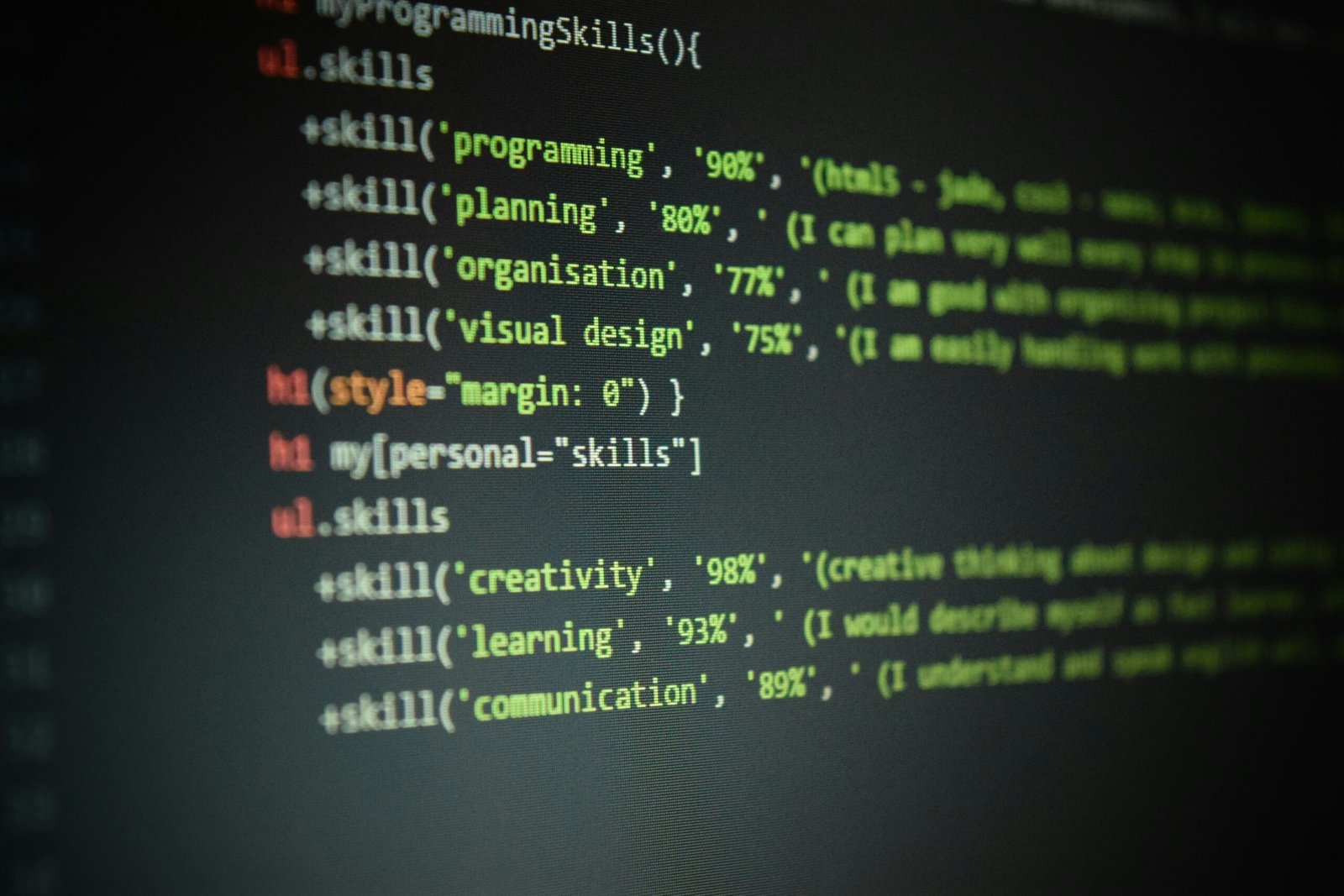
Introduction to CSS
Cascading Style Sheets (CSS) is a style sheet language used for describing the presentation of a document written in HTML or XML. This tutorial aims to guide you through the fundamental concepts of CSS along with practical steps to enhance your web design skills.
Step 1: Setting Up Your CSS File
To start using CSS, you need to create a CSS file, typically named ‘styles.css’. You can link this stylesheet to your HTML document using the following line of code within the <head> tag of your HTML file:
<link rel="stylesheet" type="text/css" href="styles.css">
This brings your styles to life, allowing you to manage the design of your webpage separately from its content.
Step 2: Selecting Elements
CSS offers different selectors to target HTML elements effectively. The simplest way is through the type selector, which applies styles to all instances of the specified element. For example, to style all <p> tags, you would write:
p { color: blue; font-size: 16px;}
Experiment with class and ID selectors for more specific control over individual elements.
Step 3: Adding Styles
Once you’ve selected your elements, it’s time to style them. CSS allows you to manipulate colors, fonts, margins, and more. Here’s how you can center text:
h1 { text-align: center;}
By mastering these steps, you will be well on your way to creating visually appealing web pages using CSS. Continue practicing to enhance your skills further!